Introduction
Welcome to our SMS API documentation, where you can seamlessly integrate messaging capabilities into your web application. Our SMS API offers a straightforward implementation, making it easy for you to send messages directly from your application to enhance user engagement.
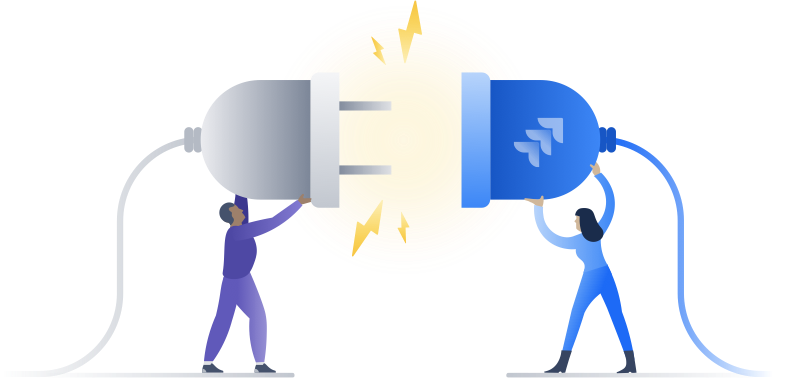
Whether you are looking to send notifications, alerts, or any other type of SMS, our API provides a reliable and efficient solution. This documentation will guide you through the necessary steps to integrate our SMS API seamlessly into your web application.
SMS API Service
Welcome to our SMS API service, designed to easily enable SMS functionality for your website, application, or customer relationship management platform through our comprehensive RESTful API.
Programmatic linking via the API allows you to establish seamless connections between your messaging service account and external applications, such as websites, mobile apps, accounting programs, and customer management systems. The SMS system supports all major programming languages including PHP, JAVA, C++, and ASP.
You can initiate the linking process by accessing the direct linking option in your account after logging in. Our system will guide you through the linking process effortlessly.
Wondering about additional costs for direct linking? Rest assured, there are no extra charges for the programmatic linking process. Our dedicated technical support team is also available to assist you in setting up and fully configuring the direct linking.
Requirements
Before utilizing the API service, ensure that your account meets the following conditions to establish a correct and problem-free connection with the messaging service:
Active Account |
Your account must be active in the messaging service, and your control panel should be fully activated. |
|---|---|
Message Balance |
Maintain a sufficient message balance in your account to utilize the API. |
Verified Sender ID |
Ensure your account has a fully verified Sender ID. |
Get Started
Kickstart your integration with the SMS API by following these simple steps:
- Log in to your account.
- Navigate to the main menu and select "My Account" and then "API Settings."
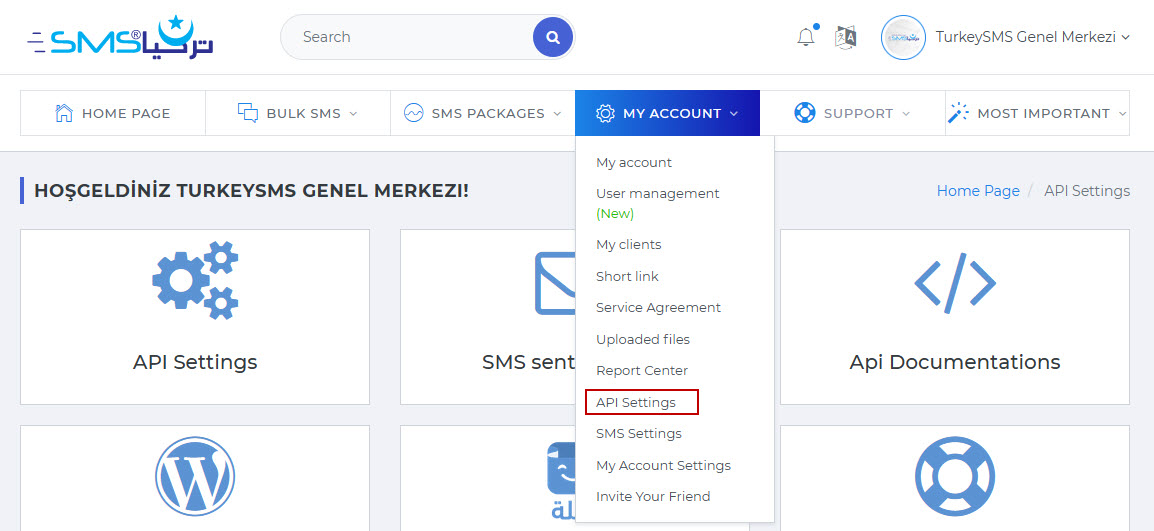
In the API Settings section, you'll find essential information related to your account that you'll need to begin using the SMS API service efficiently.
Authenticate
To connect to the SMS API, use the following URL address:
/api/v3/authenticate/login
Parameters
$api_key = '';
$report = '';
$response_type = '';
Parameter Descriptions
$api_key |
varchar | Your API key from your account. |
|---|---|---|
$report |
int | Option to display the details of the sending process (1 for report, 0 for cancellation). |
$response_type |
int | Type of response (JSON or Array). |
Example Responses (if the report option is enabled)
Response Code
Array
(
[result] => true
[result_code] => TS-1046
[result_message] => operation_success
[user_id] => USERID
[account_name] => ACCOUNTNAME
)
Response Details
result |
Operation result (true for success, false for failure). |
|---|---|
result_code |
Status code (refer to Response Code for the list of codes). |
result_message |
Message regarding the success or failure of the operation. |
user_id |
The account ID for which authentication was performed is displayed via the API. |
account_name |
The account Name for which authentication was performed is displayed via the API. |
Sending SMS POST
To connect to the SMS API, use the following URL address:
turkeysms.com.tr/api/v3/gonder/add-content
Parameters
$title = '';
$api_key = '';
$text = '';
$sentto = '';
$report = '';
$sms_lang = '';
$response_type = '';
Parameter Descriptions
$title |
varchar | Your Sender ID as it appears in your account. |
|---|---|---|
$api_key |
varchar | Your API key from your account. |
$text |
text | The message text. |
$sentto |
int | Recipient's mobile phone number. |
$report |
int | Option to display the details of the sending process (1 for report, 0 for cancellation). |
$sms_lang |
int | Encoding of the message text, with UTF-8 as default. |
$response_type |
int | Type of response (JSON or Array). |
$content_type |
int |
The type of content being sent in the SMS message. This parameter helps define the nature of the message, and it accepts the following values:
|
Example Responses (if the report option is enabled)
Response Code
Array
(
[result] => true
[sms_id] => 1000007721
[total_has_sent_last_1_min] => 1
[number_of_sms] => 1
[result_code] => TS-1024
[result_message] => The message was sent successfully
[sms_lang] => Arabic
[content_type] => Transactional
[country] => Turkey-TR
)
Response Details
result |
Operation result (true for success, false for failure). |
|---|---|
sms_id |
Message ID (length may vary). |
number_of_sms |
Number of used credits. |
result_code |
Status code (refer to Response Code for the list of codes). |
result_message |
Message regarding the success or failure of the operation. |
sms_lang |
Language of the sent message. |
content_type |
Type of content being sent in the SMS message (Transactional, High Quality, Advertising). |
total_has_sent_last_1_min |
Total number of messages sent in the last 1 minute. |
country |
Country to which the message was sent. |
Sending SMS via GET
Learn how to send a message through the API using the GET format. Sending messages via GET is a straightforward and simple process.
Variables and options are appended to the link, just like the examples mentioned above. The link structure is as follows:
api/v3/get/get.php?api_key=API_KEY_HERE&mobile=MOBILE_HERE&title=TITLE_HERE&text=SMS_TEXT_HERE&report=1&lang=2&response_type=json&content_type=0
In a GET request, data is sent in the URL itself, making it visible and easy to understand. The parameters are appended to the URL after a question mark (`?`), and each parameter-value pair is separated by an ampersand (`&`). This simplicity makes it convenient for testing and quick integration.
It's important to note that due to the visibility of data in the URL, sensitive information should not be passed through GET requests for security reasons. For sensitive data, it's recommended to use the POST method.
Sending a Single Message to Multiple Numbers
This option allows you to send a single message to multiple numbers, enabling effective communication with many users. You can send your message easily and efficiently, saving both time and effort, regardless of the number of recipients.
Sending Link
/api/v3/grupa-gonder/post/tek-metin-gonderimi/
The variables sent through the link are as follows:
$title = '';
$api_key = '';
$text = '';
$sentto = '';
$report = '';
$sms_lang = '';
$response_type = '';
Explanation of the variables sent through the link:
title$ |
varchar | Specifies the title information in your account, case-sensitive. |
|---|---|---|
api_key$ |
varchar | Specifies the sending key in your account. |
text$ |
text | Specifies the text of the message you want to send. |
sentto$ |
array | Adds the numbers to which the message will be sent as an ARRAY, e.g., array('905000000001', '905000000002'). |
report$ |
int | Specifies the option to display the sending report. If set to 1, the report is shown; if set to 0, it is not. |
sms_lang$ |
int | Specifies the language of the message content. 2 for Arabic and 0 for English. |
response_type$ |
int | Specifies the response language returned by the sending server. |
After the sending process, the response from the server will explain the result of the operation. If the report viewing option is active, you can track the sending codes from the Sending Code Explanation page.
Example of the response received from the server after the sending process:
{
"success": true,
"response": "Sending successful.",
"sent_sms_count": 10,
"failed_sms_count": 0,
"report": "Show"
}
Explanations of the response variables from the server:
result |
Indicates the result of the operation; true if successful, false if failed. |
|---|---|
rapor_id |
The report number of the sending operation. |
total_mobile_num |
The total number of numbers to which the message was sent. |
number_of_sms |
The number of SMS messages or amount deducted from your account after the sending operation. |
result_code |
The operation code; you can follow the Sending Codes section for detailed information. |
result_message |
A message describing the result of the operation; for example, "message sent" if successful, or "message could not be sent" if failed. |
sms_lang |
Indicates the language of the content of the sent message. |
country |
The name of the country where the message was sent. |
Bulk Message Sending - Different Messages for Each Number
This option allows sending personalized messages to multiple numbers, providing different text communication for each number. It enables effective and fast communication with a large user group, saving both time and effort.
For bulk message sending, use the following sending link - Different numbers and texts
/api/v3/gruba-gonder/post/coklu-metin-gonderimi/
The variables sent via the link include the following:
$title = '';
$api_key = '';
$text = '';
$sentto = '';
$report = '';
$sms_lang = '';
$response_type = '';
Explanation of the variables sent via the link:
title$ |
varchar | Specifies the title information of your account, considering case sensitivity. |
|---|---|---|
api_key$ |
varchar | Specifies the sending key of your account. |
text$ |
array | Specifies the texts in an array (ARRAY), e.g., array('text_01', 'text_02'). Make sure the order of texts matches the order of phone numbers in the array. |
sentto$ |
array | Specifies the phone numbers to which the messages are sent in an array (ARRAY), e.g., array('905000000001', '905000000002'). |
report$ |
int | Specifies whether to display the sending report; value 1 shows the report, 0 hides it. |
sms_lang$ |
int | Specifies the language of the sent message content; 2 for Arabic and 0 for English. |
response_type$ |
int | Specifies the response language from the sending server. |
After the sending process, the response from the server describes the result of the operation. If the report viewing option is active, you can track the sending codes on the Explanation of Sending Codes page.
Example response from the server after the sending process:
Array
(
[result] => true
[rapor_id] => 123456
[total_mobile_num] => 2
[number_of_sms] => 1
[message] => OK
)
Sending OTP SMS
The OTP service, short for "One Time Passcode," generates a randomly created code for one-time use. This code is sent via SMS and is utilized in verification processes, login procedures, and account confirmations. OTP is often used in two-factor authentication to enhance security for your login processes. One key feature of OTP is that the password is usable for only one time, providing added security against hacking and password guessing attempts.
Noteworthy, the OTP service excels in delivering messages at a faster rate compared to other types of messages. Additionally, OTP service does not require an activated sender ID in the customer's account, and there is no control over the message content as it is solely for verification code purposes.
The direct API link for sending SMS OTP via [GET] is:
/api/v3/otp/otp_get.php
The variables sent through the link are:
$api_key = '';
$mobile = '';
$digits = '';
$report = '';
$lang = '';
$response_type = '';
Explanation of the variables sent through the link:
api_key$ |
varchar | Your API key placed here. |
|---|---|---|
mobile$ |
int | The recipient's number. It should not contain letters or symbols. |
digits$ |
int | The number of digits in the verification code. |
report$ |
int | Option to display the delivery report. 1 for display, 0 to cancel. |
lang$ |
int | Language option for the sent message. 2 for Arabic, 0 for English. |
response_type$ |
int | Option to display the server response in a specific programming language. |
After the sending process, the server will respond with the following:
Example response from the server after the sending process:
Array
(
[result] => true
[otp_code] => 123456
[sms_id] => 1000007721
[number_of_sms] => 1
[result_code] => TS-1024
[result_message] => The message was sent successfully
[sms_lang] => Arabic
[country] => Turkey-TR
)
Explanation of the variables sent from the server:
result |
The result of the process. "true" indicates success, "false" indicates failure. |
|---|---|
otp_code |
The verification code sent in the message to the recipient. |
sms_id |
The recorded ID of the process, which allows tracking the message's status. |
number_of_sms |
The number of messages or credits deducted from your account after sending the message. |
result_code |
The process code. Refer to the sending codes section for complete details. |
result_message |
The message from the sent process. It displays a message about the success or failure of the process. |
sms_lang |
The language of the sent message. |
country |
The name of the country to which the message was sent. |
OTP SMS Options
digits$ |
Specifies the number of digits in the code to be sent.
If the value is 4, the code will be 4 digits [0000].
If the value is 5, the code will be 5 digits [00000].
If the value is 6, the code will be 6 digits [000000].
|
|---|
Message Content Language Options
sms_lang$ |
If the value for this variable is 0, the message content will be in English.
If the value is 1, the message content will be in Turkish, supporting Turkish characters.
If the value is 2, the message content will support the Arabic language.
|
|---|
Response Option
response_type$ |
If the value of the variable is json, the response will be in JSON format.
If the value is php, the response will be in PHP format.
|
|---|
Response Codes
When sending a message via the direct API connection, the server will respond with a code to indicate the outcome of the process. These codes provide information about the result of the operation you have performed.
Response Codes
TS-1024 |
Message sent successfully |
|---|---|
TS-1025 |
The mobile number has not been entered. The phone number is empty |
TS-1026 |
Message text is empty .. No message text has been written |
TS-1027 |
There is insufficient balance in your account |
TS-1028 |
Sender ID is not active for your account |
TS-1029 |
The Sender ID does not exist .. Please make sure you type correctly |
TS-1030 |
Your account is inactive with the SMS service provider |
TS-1031 |
The api-key is invalid |
TS-1032 |
The number to which the message is sent is international outside Turkey. Your account is not activated for international SMS |
TS-1033 |
The data sent through the link is incorrect |
TS-1034 |
The mobile number to which the message was sent is invalid |
TS-1060 |
Exceeded the limit of the number of messages in the last minute |
TS-1061 |
Contact key is not active for sending (POST) |
TS-1062 |
Contact key is not active for sending (GET) |
TS-1050 |
Contact key is empty and not written |
TS-1051 |
Sending title is empty and not written |
TS-1052 |
Message ID is not written |
TS-1063 |
Checking message status is not active for the contact key |
TS-1064 |
Message status check is successful |
TS-1065 |
Checking balance is not active for your account's contact key |
TS-1022 |
The number did not receive the message |
TS-1023 |
The number out of coverage did not receive the message yet |
TS-1070 |
Scheduled Sending - Date not specified or invalid. Please enter a valid date. |
TS-1071 |
Scheduled Sending - Time not specified or invalid. Please enter a valid time. |
TS-1072 |
Cannot send a scheduled message with a date or time in the past. Please check the date and time again. |
Checking SMS Status
Verification of authorization code could be made by POST request to API with two parameters, recipient mobile phone number
turkeysms.com.tr/api/v3/sms-durumu/sms_durumu.php?api_key=API_KEY_HERE&sms_id=SMS_ID_HERE&response_type=php
The variables sent through the link are
$api_key = '';
$sms_id = '';
$response_type = '';
Parameter Description
api_key$ |
varchar | Your API key on your account will be placed here |
|---|---|---|
sms_id$ |
int | Message ID |
response_type$ |
int | Response is sending JSON or PHP |
Call Back Reports
Example Response
Array
(
[result] => true
[sender_id] => SenderID
[date_of_sending] => 2021-01-01
[time_of_sending] => 13:10:00
[sms_status] => Number received the message
[sms_status_code] => TS-1024
[sms_balance] => 1 SMS
[operator] => Turkcell
)
Parameter Description
result |
The result of the operation, if successful, appears true, and if the transmission fails, it appears false |
|---|---|
sender_id |
Message ID. Length of this parameter in each request may vary |
date_of_sending |
The date the message was sent |
time_of_sending |
The time the message was sent |
sms_status |
Message Status - Delivered - Not delivered - Number out of coverage |
sms_status_code |
Status Code |
sms_balance |
Number of used credits |
operator |
The name of the company to which the number belongs |
Check Balance [POST]
You can inquire about the available balance in your account, both local and international.
turkeysms.com.tr/api/v3/bakiye_sorgulama/add-content
Variables sent for the inquiry:
$api_key = '';
$response_type = '';
Explanation of the variables sent through the link:
api_key$ |
varchar | Your API key placed here. |
|---|---|---|
response_type$ |
int | Option to display the server response in a specific programming language. |
After the inquiry process, the server will respond with the following:
Example response from the server:
Array
(
[result] => true
[result_code] => TS-1040
[result_message] => operation_success
[api_key] => api_key
[local_balance_sms] => 1
[international_balance_tl] => 1
)
Explanation of the variables sent from the server:
result |
The result of the process. "true" indicates success, "false" indicates failure. |
|---|---|
result_code |
The process code. |
result_message |
The content of the operation message. |
api_key |
Here appears the connection key for the account. |
local_balance_sms |
Local balance - Inside Turkey, displayed as the number of messages. |
international_balance_tl |
International balance - Displayed as a financial value in Turkish Lira. |
International SMS
The term "international messages" refers to messages sent outside the borders of the Turkish Republic.
These messages include all numbers that do not start with the international code (+90-0090).
Turkey SMS service enables you to send SMS messages through your account to any country in the world.
However, you need to charge your balance with an international account to send messages to any country.
The price of the message varies from one country to another, and the delivery time of the international message also varies.
To send internationally, you must contact the Technical Support Center of Turkey SMS service to activate your account.
How do I send an international message through the API?
The process of sending an international message through the API is the same as sending a local message within Turkey, using the same link and all available options.
However, you must recharge your account with an international balance.
The recipient's number must be written in the international code.
Example
The text messaging system supports various programming languages for seamless integration. Below are examples for different programming languages:
PHP Java JavaScript NodeJS Python CSharp C(LibCURL) Go ObjectiveC Ruby SwiftPHP
function sendRequest($site, $data)
{
$json = json_encode($data);
$ch = curl_init($site);
$header = array('Content-Type: application/json');
curl_setopt($ch, CURLOPT_HTTPHEADER, $header);
curl_setopt($ch, CURLOPT_SSL_VERIFYPEER, false);
curl_setopt($ch, CURLOPT_POST, 1);
curl_setopt($ch, CURLOPT_POSTFIELDS, $json);
$result = curl_exec($ch);
curl_close($ch);
return $result;
}
$api_key = '';
$title = '';
$text = '';
$sentto = '';
$body = array("api_key" => $api_key, "title"=>$title, "text"=>$text,"sentto"=>$sentto);
$result = sendRequest('turkeysms.com.tr/api/v3/gonder/add-content', $body);
//http://www.lalit.org/lab/convert-xml-to-array-in-php-xml2array/
JAVA
Unirest.setTimeouts(0, 0);
HttpResponse response = Unirest.post("turkeysms.com.tr/api/v3/gonder/add-content")
.header("Content-Type", "application/json")
.body("{\"api_key\":\"API_KEY_HERE\",\"title\":\"SMS_TITLE_HERE\",\"text\":\"TEXT_SMS\",\"sentto\":\"90500000000\"}")
.asString();
JavaScript
var myHeaders = new Headers();
myHeaders.append("Content-Type", "application/json");
var raw = JSON.stringify({"api_key":"API_KEY_HERE","title":"SMS_TITLE_HERE","text":"TEXT_SMS","sentto":"90500000000"});
var requestOptions = {
method: 'POST',
headers: myHeaders,
body: raw,
redirect: 'follow'
};
fetch("turkeysms.com.tr/api/v3/gonder/add-content", requestOptions)
.then(response => response.text())
.then(result => console.log(result))
.catch(error => console.log('error', error));
Python
import requests
url = "turkeysms.com.tr/api/v3/gonder/add-content"
payload = "{\"api_key\":\"API_KEY_HERE\",\"title\":\"SMS_TITLE_HERE\",\"text\":\"TEXT_SMS\",\"sentto\":\"90500000000\"}"
headers = {
'Content-Type': 'application/json'
}
response = requests.request("POST", url, headers=headers, data = payload)
print(response.text.encode('utf8'))
Ruby
require "uri"
require "net/http"
url = URI("turkeysms.com.tr/api/v3/gonder/add-content")
https = Net::HTTP.new(url.host, url.port);
https.use_ssl = true
request = Net::HTTP::Post.new(url)
request["Content-Type"] = "application/json"
request.body = "{\"api_key\":\"API_KEY_HERE\",\"title\":\"SMS_TITLE_HERE\",\"text\":\"TEXT_SMS\",\"sentto\":\"90500000000\"}"
response = https.request(request)
puts response.read_body
CSharp
var client = new RestClient("turkeysms.com.tr/api/v3/gonder/add-content");
client.Timeout = -1;
var request = new RestRequest(Method.POST);
request.AddHeader("Content-Type", "application/json");
request.AddParameter("application/json", "{\"api_key\":\"API_KEY_HERE\",\"title\":\"SMS_TITLE_HERE\",\"text\":\"TEXT_SMS\",\"sentto\":\"90500000000\"}", ParameterType.RequestBody);
IRestResponse response = client.Execute(request);
Console.WriteLine(response.Content);
C(LibCURL)
CURL *curl;
CURLcode res;
curl = curl_easy_init();
if(curl) {
curl_easy_setopt(curl, CURLOPT_CUSTOMREQUEST, "POST");
curl_easy_setopt(curl, CURLOPT_URL, "turkeysms.com.tr/api/v3/gonder/add-content");
curl_easy_setopt(curl, CURLOPT_FOLLOWLOCATION, 1L);
curl_easy_setopt(curl, CURLOPT_DEFAULT_PROTOCOL, "https");
struct curl_slist *headers = NULL;
headers = curl_slist_append(headers, "Content-Type: application/json");
curl_easy_setopt(curl, CURLOPT_HTTPHEADER, headers);
const char *data = "{\"api_key\":\"API_KEY_HERE\",\"title\":\"SMS_TITLE_HERE\",\"text\":\"TEXT_SMS\",\"sentto\":\"90500000000\"}";
curl_easy_setopt(curl, CURLOPT_POSTFIELDS, data);
res = curl_easy_perform(curl);
}
curl_easy_cleanup(curl);
NodeJS
var unirest = require('unirest');
var req = unirest('POST', 'turkeysms.com.tr/api/v3/gonder/add-content')
.headers({
'Content-Type': 'application/json'
})
.send(JSON.stringify({"api_key":"API_KEY_HERE","title":"SMS_TITLE_HERE","text":"TEXT_SMS","sentto":"90500000000"}))
.end(function (res) {
if (res.error) throw new Error(res.error);
console.log(res.raw_body);
});
ObjectiveC
#import Foundation/Foundation.h>
dispatch_semaphore_t sema = dispatch_semaphore_create(0);
NSMutableURLRequest *request = [NSMutableURLRequest requestWithURL:[NSURL URLWithString:@"turkeysms.com.tr/api/v3/gonder/add-content"]
cachePolicy:NSURLRequestUseProtocolCachePolicy
timeoutInterval:10.0];
NSDictionary *headers = @{
@"Content-Type": @"application/json"
};
[request setAllHTTPHeaderFields:headers];
NSData *postData = [[NSData alloc] initWithData:[@"{\"api_key\":\"API_KEY_HERE\",\"title\":\"SMS_TITLE_HERE\",\"text\":\"TEXT_SMS\",\"sentto\":\"90500000000\"}" dataUsingEncoding:NSUTF8StringEncoding]];
[request setHTTPBody:postData];
[request setHTTPMethod:@"POST"];
NSURLSession *session = [NSURLSession sharedSession];
NSURLSessionDataTask *dataTask = [session dataTaskWithRequest:request
completionHandler:^(NSData *data, NSURLResponse *response, NSError *error) {
if (error) {
NSLog(@"%@", error);
} else {
NSHTTPURLResponse *httpResponse = (NSHTTPURLResponse *) response;
NSError *parseError = nil;
NSDictionary *responseDictionary = [NSJSONSerialization JSONObjectWithData:data options:0 error:&parseError];
NSLog(@"%@",responseDictionary);
dispatch_semaphore_signal(sema);
}
}];
[dataTask resume];
dispatch_semaphore_wait(sema, DISPATCH_TIME_FOREVER);
Go
package main
import (
"fmt"
"strings"
"net/http"
"io/ioutil"
)
func main() {
url := ""turkeysms.com.tr/api/v3/gonder/add-content"
method := "POST"
payload := strings.NewReader("{\"api_key\":\"API_KEY_HERE\",\"title\":\"SMS_TITLE_HERE\",\"text\":\"TEXT_SMS\",\"sentto\":\"90500000000\"}")
client := &http.Client {
}
req, err := http.NewRequest(method, url, payload)
if err != nil {
fmt.Println(err)
}
req.Header.Add("Content-Type", "application/json")
res, err := client.Do(req)
defer res.Body.Close()
body, err := ioutil.ReadAll(res.Body)
fmt.Println(string(body))
}
Swift
import Foundation
var semaphore = DispatchSemaphore (value: 0)
let parameters = "{\"api_key\":\"API_KEY_HERE\",\"title\":\"SMS_TITLE_HERE\",\"text\":\"TEXT_SMS\",\"sentto\":\"90500000000\"}"
let postData = parameters.data(using: .utf8)
var request = URLRequest(url: URL(string: "turkeysms.com.tr/api/v3/gonder/add-content")!,timeoutInterval: Double.infinity)
request.addValue("application/json", forHTTPHeaderField: "Content-Type")
request.httpMethod = "POST"
request.httpBody = postData
let task = URLSession.shared.dataTask(with: request) { data, response, error in
guard let data = data else {
print(String(describing: error))
return
}
print(String(data: data, encoding: .utf8)!)
semaphore.signal()
}
task.resume()
semaphore.wait()
SMS Libraries
You can download ready-made files in the programming language you want for your use
PHP File